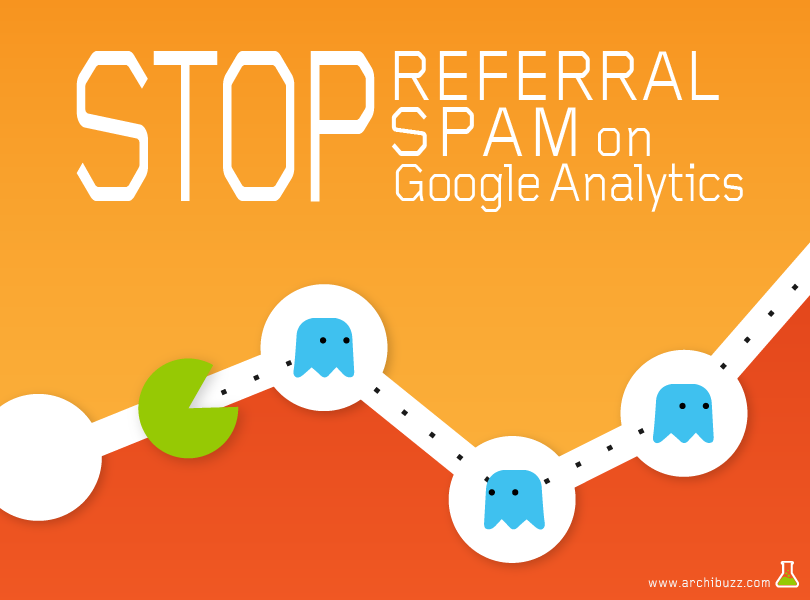
How to stop referral spam on Google Analytics
Note: We have found a new, faster and more efficient way to remove the referral spam from your Google Analytics account!
Have you ever seen unexplained access peaks while analyzing Google Analytics data of your site?
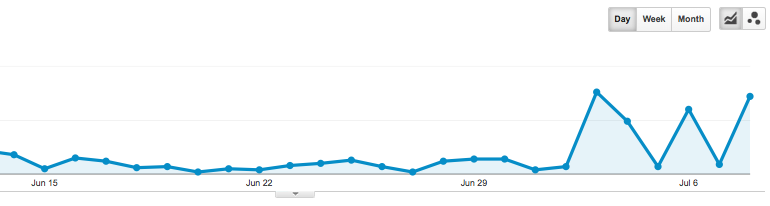
Or, did you notice a significant increase in website traffic with a worsening of performances? For example a bounce rate increase, the decrease in the average length of sessions, the decrease in the number of page views per session, etc.?
It is likely that your website analytics contain spam.
The check is quickly made : just go to Acquisition -> All traffic -> Referrals.
You will probably find names like those that you see in the image below.
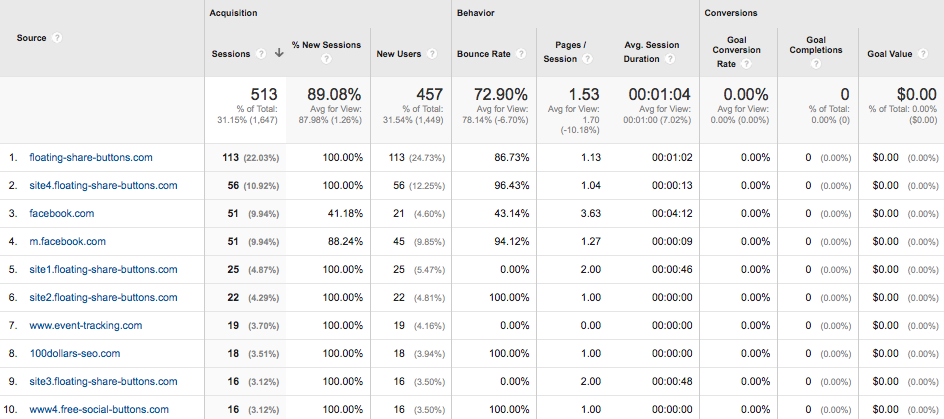
The bogus traffic is immediately recognizable. We will certainly notice the usual recurrent names (social-buttons.com, share-buttons.com, semalt.com, etc.). Almost certainly none of these alleged traffic sources has ever brought human visitors on your site. These are bots that, by knowing the code associated with your Google Analytics account - UA-123456... which appears in clear text on every page of your site - send fake reports that pollute statistics, sometimes reaching significant percentages on the total traffic.
We can also note other recurring data: the percentage of new sessions from these sources and the bounce rate being 100% , the average duration of the session being 0.
Any webmaster, marketing manager, blogger or site owner who is investing valuable time and resources, can not afford statistics altered by spam. Monitoring and continuously optimizing every marketing action that takes place is the key point of every online strategy, the analysis must be based on accurate and reliable data.
To have reliable statistics we have no other choice but to clean up our Google Analytics account removing those little ghosts. The operation is simpler than expected (though we would have expected a faster procedure from Google ;-)
- in the "Acquisition" -> "All traffic" -> "Referrals", identify referral spam sources and keep track of those URLS somewhere;
- navigate to the "Administration" section, present among the menu items at the top;
- in the second column on the Administration page (called Properties), click on "About monitoring" -> "Referral Exclusion List ";
- click on the red button: + add exclusion referral: manually enter the links you have copied and... that's it!
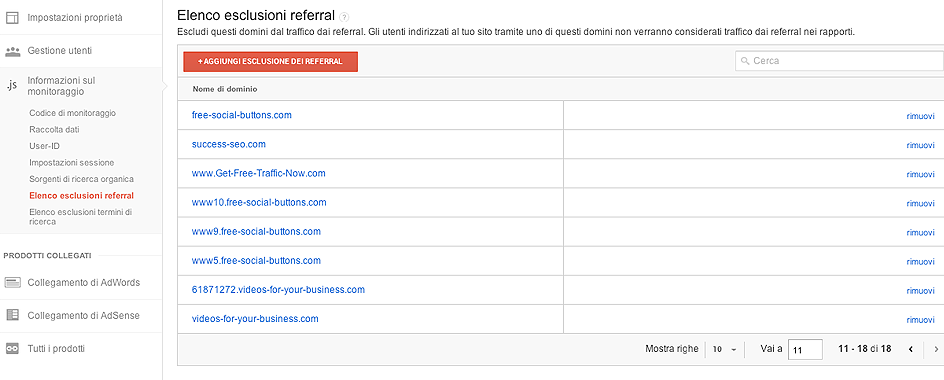
What if this page had a list of all referral sources, each with its own checkbox and associated key metrics? In this way one could exclude a referral link by simply selecting/deselecting its corresponding checkbox... wouldn't this be nice and quicker? Let's hope to find this feature in a next Google Analytics release!
Any marketing activities, from SEO/organic positioning up to AdWords Search, Display, Remarketing, each company needs to invest time and money. Are you sure that you analysis is carried out based on reliable data, and you do have the means to understand what activities are paying off, who are your customers, where do they came from, how did they found you, in order to calibrate the shot and get the maximum return from your investment?
If you have any doubts about it, contact us now!


