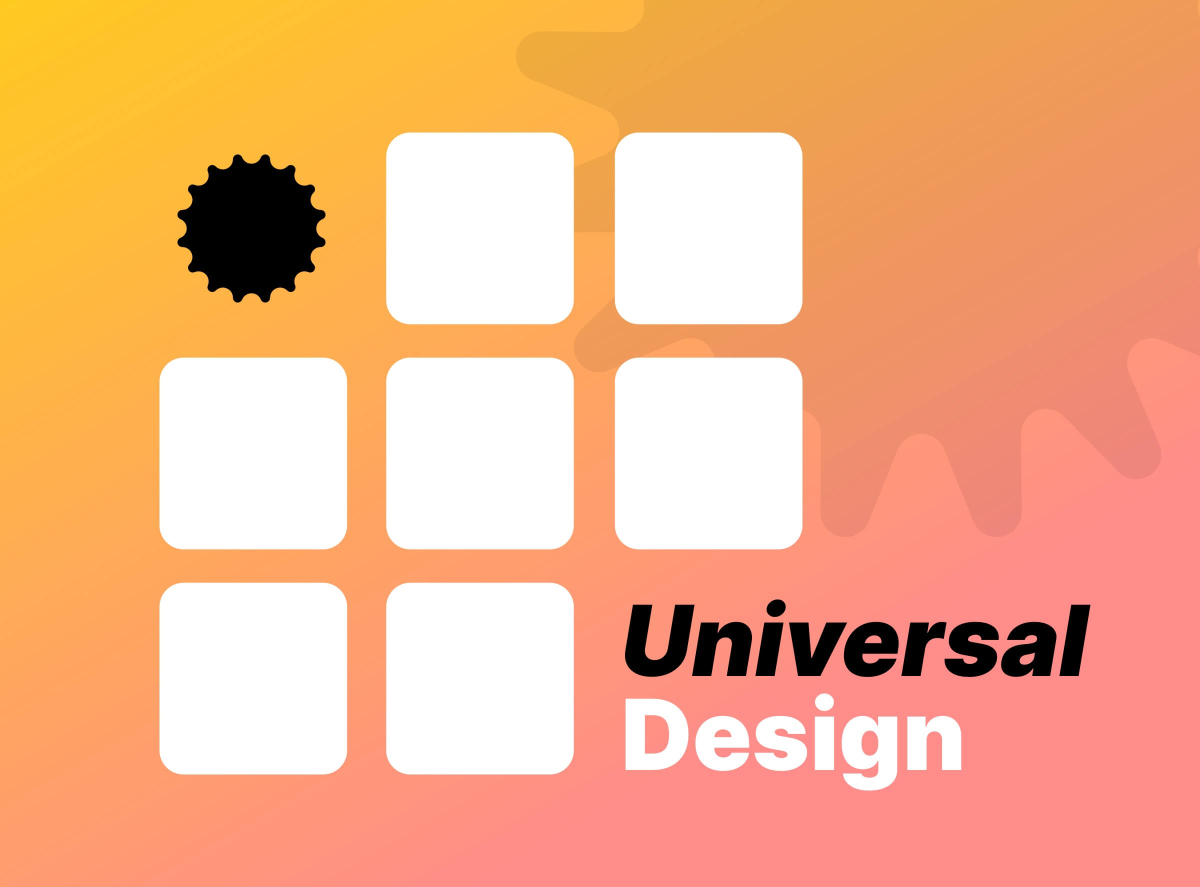Social Media Marketing: how to highlight your services on Facebook
The social media marketing procedure described in this article has changed, we have written a new blog post on the topic, in which we explain how to best optimize the corporate Facebook page.
To be present on the social networks in an increasingly effective way, fully exploiting the potential of each platform and following the best practices of social media marketing. In this article we explain how to optimize a company's Facebook page, providing users with more comprehensive information about the company's activities.
After several months of its implementation, Facebook has indeed made it possibile for almost all types of pages to add descriptions of their services. This feature allows business pages to highlight the strengths of their business. Let's see together how to set up this form, one of the best practices for the proper conduct of a Social Media Marketing activity.
For each service you must specify:
- a name, using a maximum of 40 characters;
- a description, using a maximum limit of 200 characters;
- a representative image of the offered service;
- the price.
So let’s see how to add services to the page.
If the feature is active for your page type, you will see that in the left tab list there’s a "Services" section. Click on it and you will see this screen:
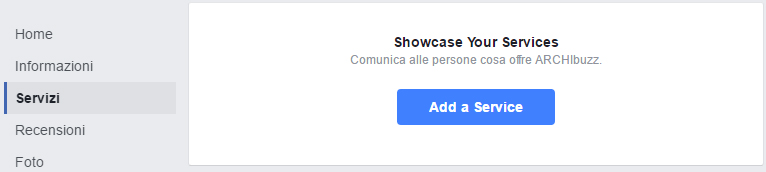
At this point, just click on "add a Service" and it will open a window with the fields to fill: name, price, description and image. Name and Description are mandatory and have a limit of characters, while the price and image are optional.

Once you click on "save" the loaded service will appear.
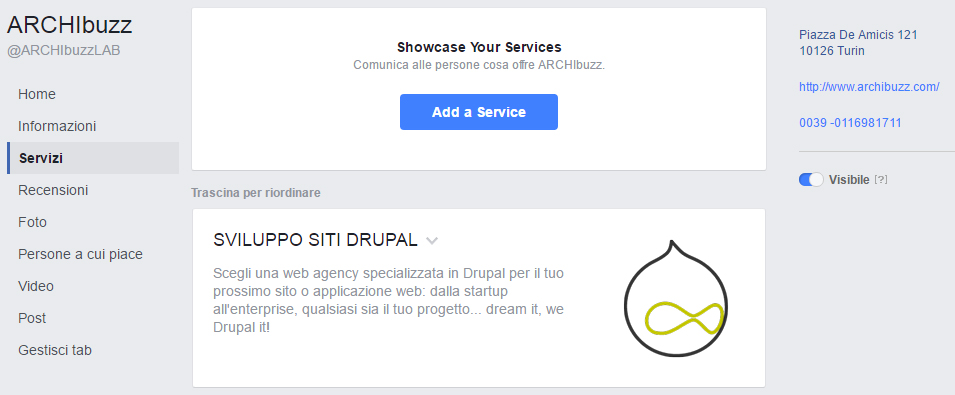
Et voilà…you’re done!
Enter your services and don't worry if you get the order wrong: once saved, you can reposition them as you like, thanks to the drag and drop feature. However, remember to set the switcher to "visible" so that your services will be visible to the public, both under the "services'' tab and in the page diary.

As we have seen, entering your services on Facebook is quick and easy and allows you to build a real online showcase where you can communicate to all potential customers what your company offers.
Social media marketing is important!
If you need a plan to grow your business, contact us!