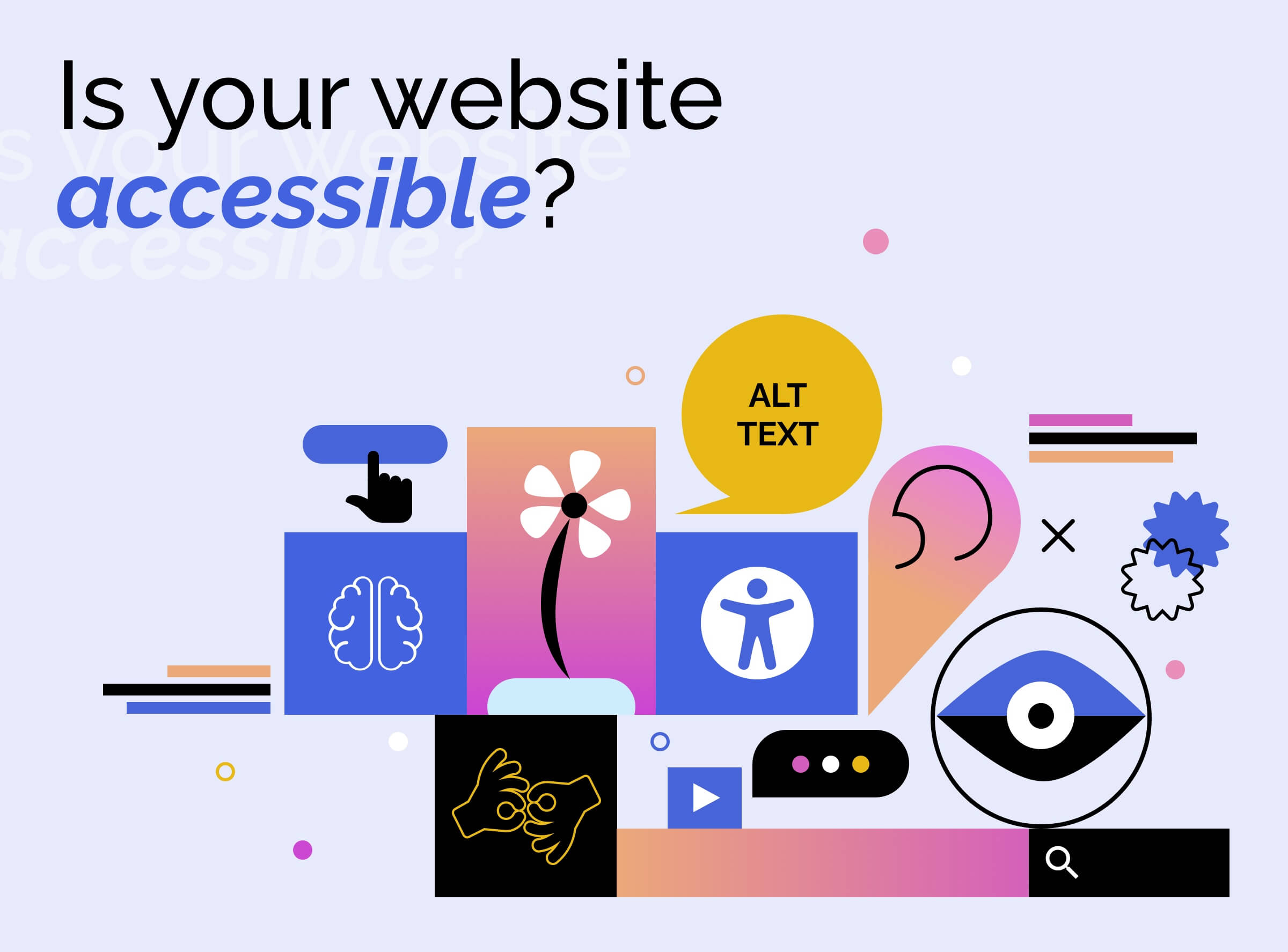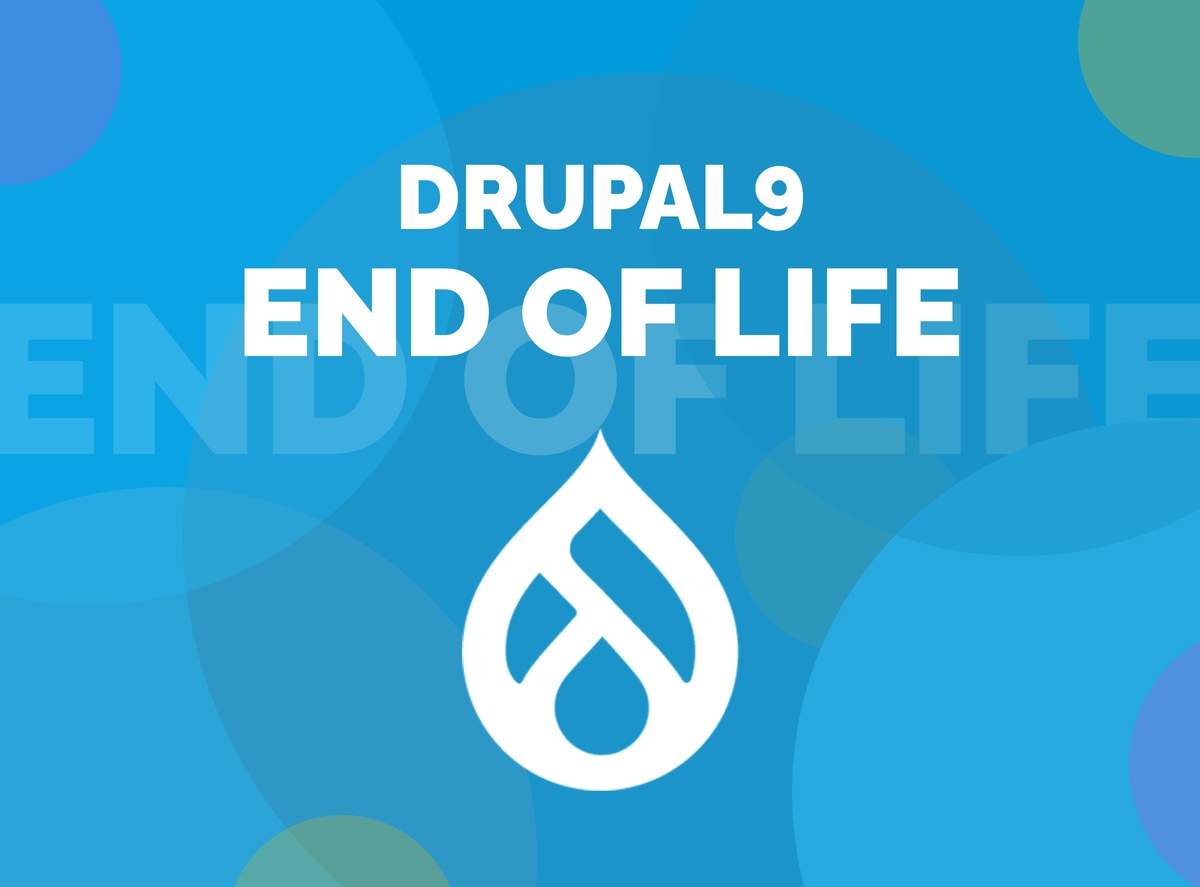Virus "Humming Whale": affected apps on Google Play Store
Have you noticed strange slowdowns on your smartphone and/or annoying advertisements that disturb your browsing? If so, you may have contracted the infamous "Humming Whale"!
What is a Humming Whale?
Humming Whale is a malware (malicious software) successor to Humming Bad.
Months ago Humming Bad, generated by a Chinese cybercriminal "company", allowed when installed on android smartphones, to replace all advertising banners displayed by the user with others, thus allowing creators to earn from the advertising traffic generated.
How did devices get "infected" by Humming Bad?
The malware was hidden inside some "trap" apps published by this "company" on the Play Store market. Once installed, the malware took control of the smartphone and executed commands at will. Specifically, it was able to replace with its own advertising banners, those that the user viewed during the normal use of the smartphone. The software had been successfully removed by the Google team.
The new Humming Whale
From an in-depth analysis, however, it emerged that right on the Play Store, there is a new variant of this malware called Humming Whale.
Unlike Humming Bad, it uses a more refined method to act by succeeding in installing hundreds of fraudulent apps without requesting advanced permissions and/or unlocking the smartphone via root procedure (a mode that allows the user to make deeper changes to his system) and without overloading the device, all without giving any signal to the user.
How to tell if you have been affected by the Humming Whale virus?
If you have installed one of the following apps through the Google Play Store, then your smartphone has probably been infected:
- Whale Camera;
- Blinking Camera;
- Orange Camera;
- Ocean camera;
- Cleaner: Safe and Fast;
- Fast Cleaner;
- Deep Cleaner;
- Rainbow Camera;
- Clever Camera;
- Hot Cleaner;
- SmartAlbums;
- Tiny Cleaner;
- Topspeed Test2;
- FlappyCat;
- Elephant Album;
- File Explorer;
- Swan Camera;
- Smile Camera;
- Wow Camera-Beauty, Collage, Edit;
- Shell Camera;
- File Master;
- Coco Camera;
- Sweet Camera;
- Art camera;
- Ice Camera;
- Light VPN-Fast, Safe, Free;
- Beauty Camera;
- Easter Rush;
- Happy Camera.
Infected smartphone? The solution
The best thing to do is to download a good antivirus, one of them will be fine: Avast, Lookout, AVG, Zone Alarm.
These programs will be able to detect the malware on your smartphone, automatically placing it in quarantine and then between the removed apps. Our advice? To make sure you permanently eradicate the infected app, reset your phone to its factory condition.