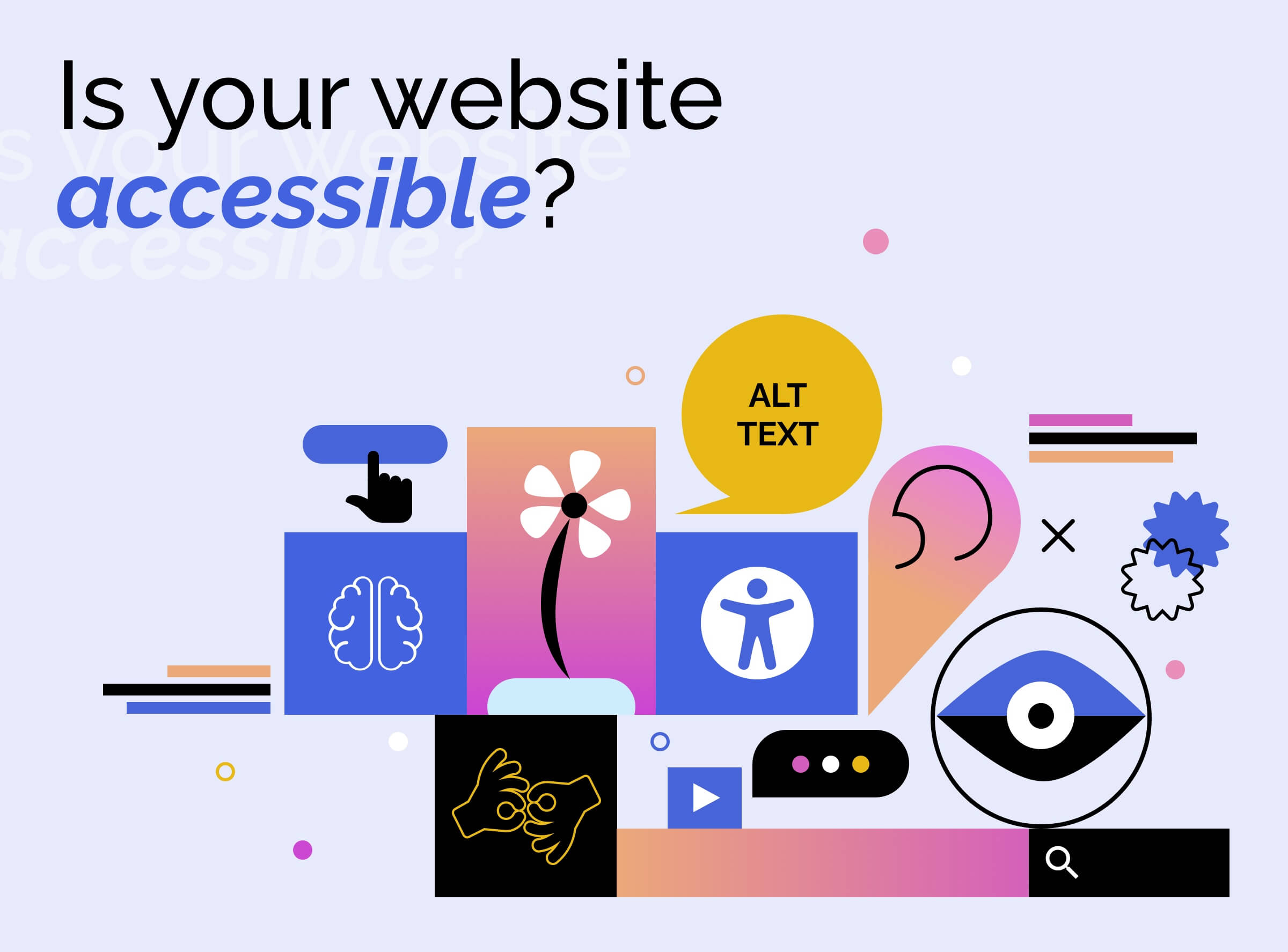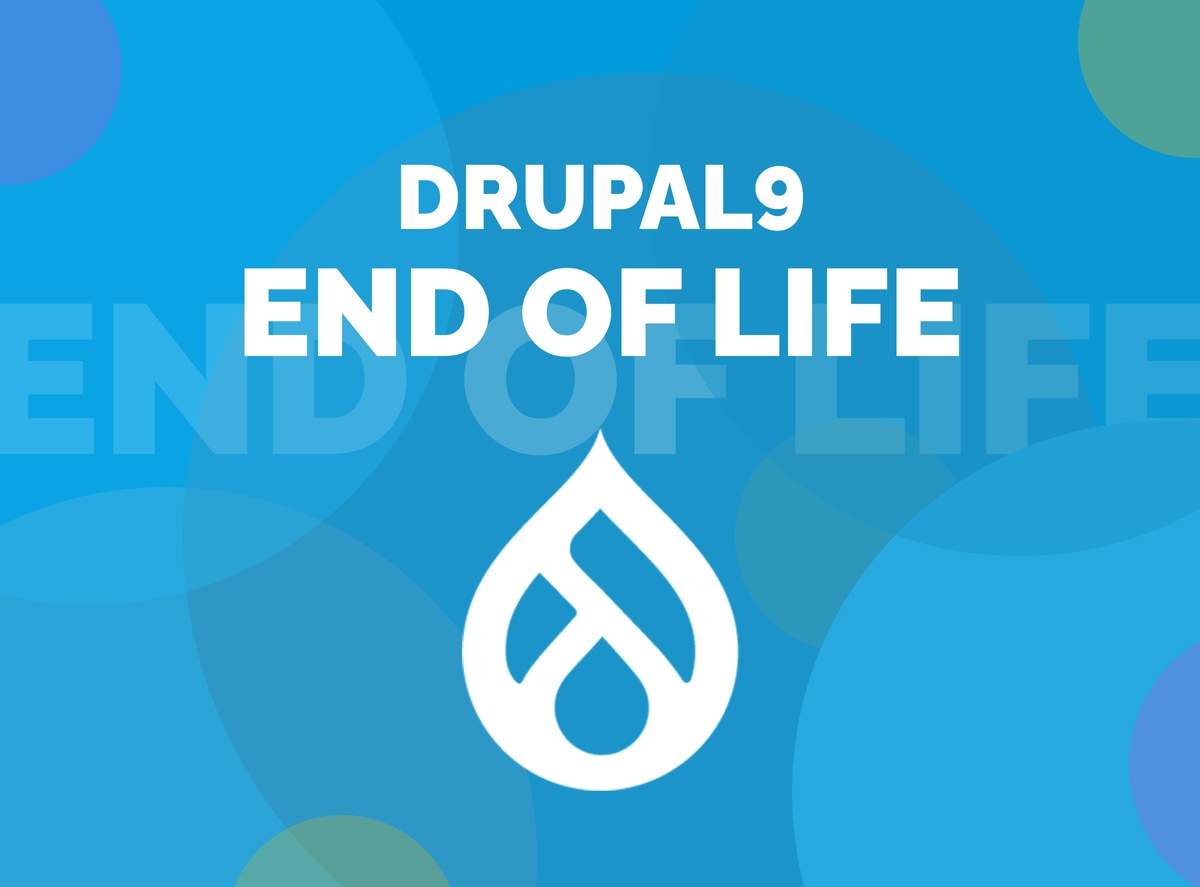Google Ads management: how to display your ad without altering the campaign metrics
In this short guide we show you how to view your sponsored ad on the Google search network without altering the performance and impressions in your Google Adwords campaign management.
Typically when you put a search campaign online, the first thought is: "how do you view it on Google"?
Usually what happens is that you simply search on Google your ad by typing, in the search engine, the keywords inserted in the campaign.
This practice is not recommended because in addition to altering the statistics related to the CTR (Click Through Rate), can negatively affect the quality score of the keywords.
Google Adwords publishes ads that it considers most interesting, also based on the percentage of CTR. As a result, if you increase the number of views of your ads by searching for them but not clicking on them, you may have a negative impact on this metric. This is one of the reasons why if you repeatedly search for an ad, using a specific keyword, you may not see it anymore.
To overcome this problem you can use the tool "preview and diagnosis of ads".
This tool allows you to view the placement of ads in your campaign, without going to alter the statistics.
Here are the steps you need to use it:
- sign in to your account for Google AdWords management and access your desired campaign;
- click on the main menu under "Tools" and select from the drop-down menu "Preview and diagnose ads";
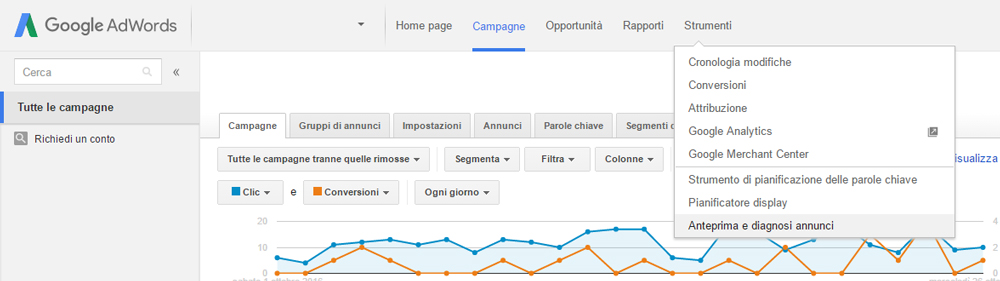
- type the desired keyword in the field "insert search terms".
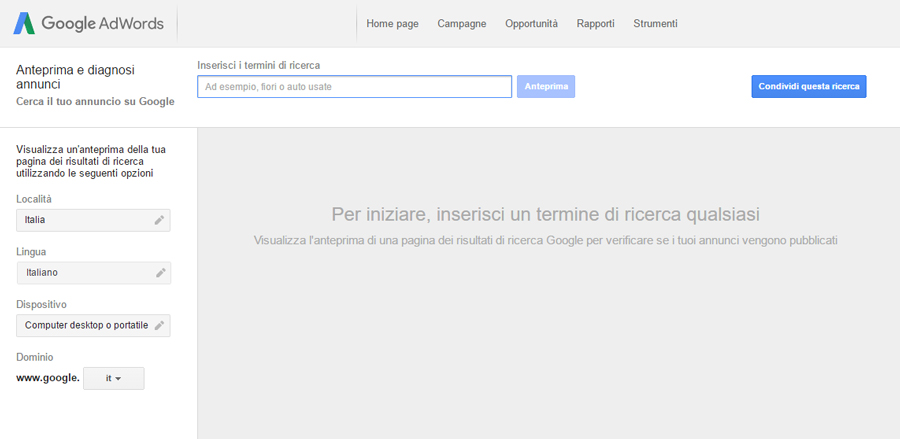
Now you can view your ad as it appears on the Google search engine
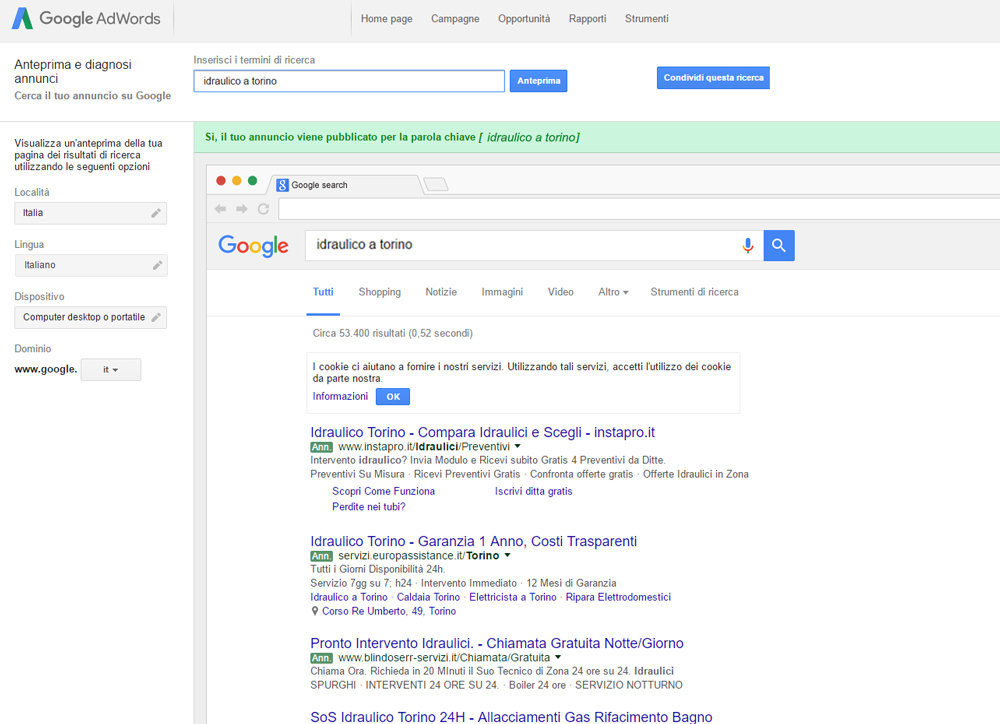
This tool allows you to preview your ad also based on: location, language and device. To filter the search according to these options you need to change the side menu:
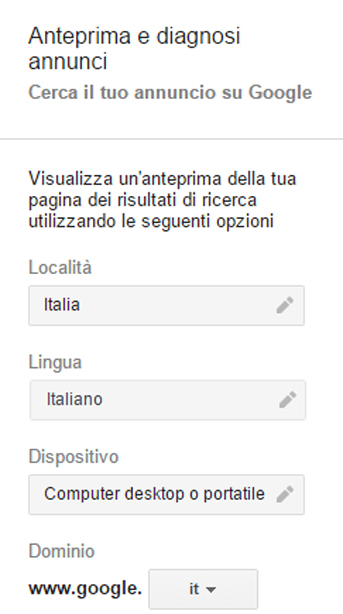
This tool also allows you to discover if your ad is suitable for publication and, if it is, where it is published. Does the campaign contain ad extensions? This tool will show you which keywords it activates.
To share the results of your research, with your collaborators or with the customer, simply use the "share this search" function.
This is just one of the many features that will allow you to boost the results of your Google Adwords campaign management. Can Google Adwords take advantage of insertions for your business? Contact us and book a consultation, our team of experts will help you in the realization of your projects.